Pxlink: Obsidian: [[04-01-01-Music | Music]] [[01-01-01-Circuit | Circuit]] [[01-01-01-Keystep | Keystep]] [[03-01-01-Synthesizers | Synthesizers]] [[01-01-01-Ableton | Ableton]]
str 11
https://pl.yamaha.com/files/download/other_assets/7/794817/reface_en_dl_b0.pdf
MIDI
Key Mapping
str 13 • MIDI 1.0
| MIDI Channel | values for switches | |
|---|---|---|
| Type | 80 | 0-21: Rd I 22-42: Rd II 43-64: Wr 65-85:Clv 86-106: Toy 107-127: CP |
| Drive | 81 | |
| Tremolo / Wah | 17 | 0-42: off 43-85: tremolo 86-127: wah |
| depth | 18 | |
| rate | 19 | |
| Chorus / Phaser | 85 | 0-42: off 43-85: chorus 86-127: phaser |
| depth | 86 | |
| speed | 87 | |
| Digital delay / Analog delay | 88 | 0-42: off 43-85: digital delay 86-127: analog delay |
| depth | 89 | |
| time | 90 | |
| Reverb depth | 91 |
Circuit settings
| T/W | T/W | C/P | C/P | D/A | D/A | Reverb | Drive |
|---|---|---|---|---|---|---|---|
| depth 18 | rate 19 | depth 86 | speed 87 | depth 89 | time 90 | reverb depth 91 | drive 81 |
Setup
Keep key with Power on button to switch options

C2- Auto Power Off (TYPE Clv)C#2-D2- Speaker Output ( TREMOLO/WAH )E2- MIDI Control ( HORUS/PHASER )F2- Local Control ( DELAY )G2- Sustain - FC3 / FC4,FC5 ( REVERB )A2- Transmit Channel ?????A3- Master tuning (1.30) ????? ( TYPE Wr)- ON: (440.0 Hz) FC3 - light up.
- OFF (442.0 Hz) FC4,FC5 - flash.
C5- Factory Default - ( The TYPE lamps flash )
Advanced mode In this mode, all of the [TYPE] lamps light up, and you can change parameters by using the keyboard

A3 + C#4 + E4

C2- Tuning +A#3- lower by 0.2 Hz (-0.2Hz)B3- 440.0 HzC4- 442.0 HzC#4- raise by 0.2 Hz (+0.2Hz)
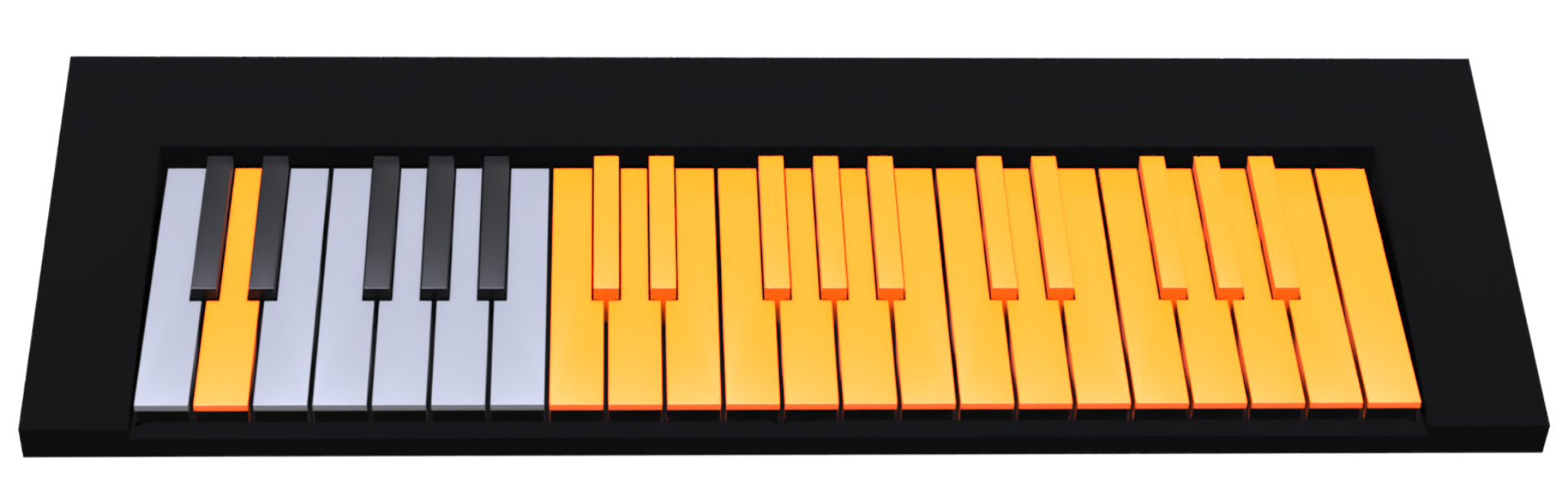
D2- Transpose: in semitone units (where 12 semitones equals one octave). +C3… - 12 semi …C4- 0C5- + 12 semi
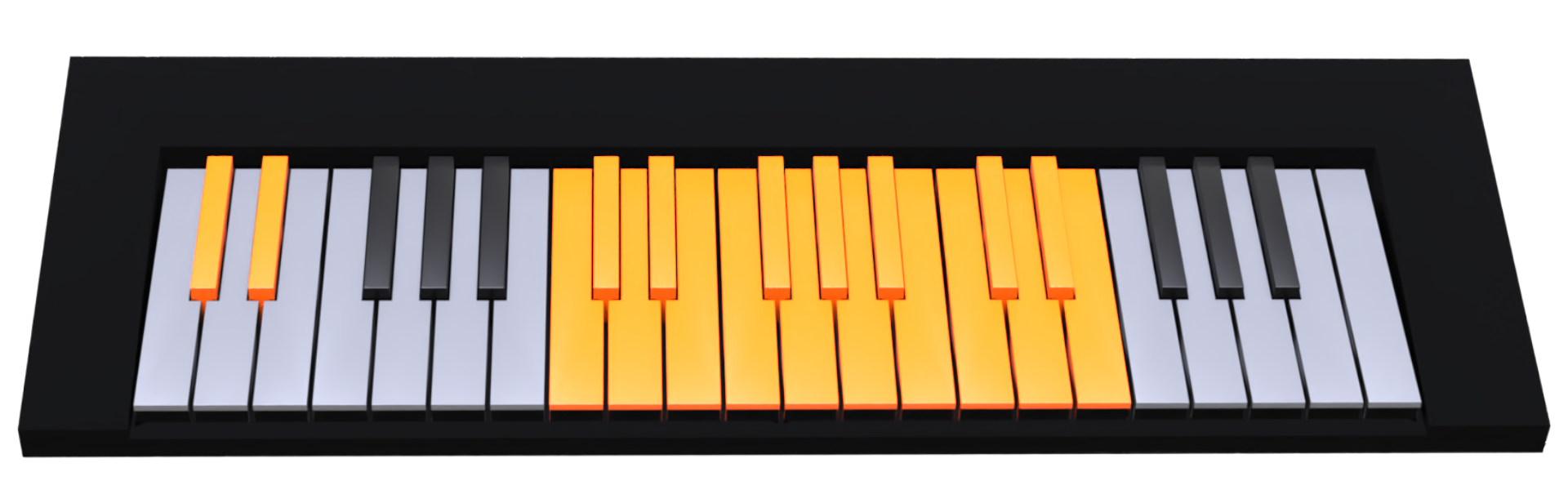
C#2- Transmit MIDI channel OUT +C3- offC#3- 1ch ….E4- 16ch
D#2- Receive MIDI Channel IN +C3- offC#3- 1ch ….E4- 16ch
Do not turn off the instrument until all of the [TYPE] lamps have lit up. Failure to observe this precaution can lead to data becoming corrupted.
Firmware
https://usa.yamaha.com/support/updates/reface_cp_updater_win.html
Manual
https://pl.yamaha.com/pl/products/music_production/synthesizers/reface/downloads.html
Do not use a USB 3.0 cable
【V1.00 → V1.30】 Additional features and specifications changes For reface CP • It is now possible to set the master tuning, master transpose, transmit channel, and receive channel.
Type
strona 47 https://pl.yamaha.com/files/download/other_assets/6/438816/reface_en_om_b0.pdf https://pl.yamaha.com/files/download/other_assets/0/960060/v130_Manual_en.pdf
RdI
piano voice from the early 1970s. dark, heavy sound with sustained notes.
- with the
phasereffect- widely used in 70s jazz, R&B, and soul. - Perfect settings for the pop, soul, and fusion music of the 70s. You may like to raise the
DRIVEsetting to increase the distortion, to move thephaser’s DEPTHsetting to a relatively high level between 6 and 7, or to turn on thetremoloand move each of the DEPTH and RATE settings to around 5.
RdII
piano voice from the late 1970s. Compared with the Rdl, it has a characteristically bright, high-fidelity sound.
- the
chorusorphasereffect and was primarily used in the pop ballads and fusion music of the 80s. - These wet-sounding settings are ideal for 80s ballads and the like. You could try changing the
chorusDEPTH and SPEED settings.
Wr
electric piano voice from late 1960s, 70s pop, R&B, and soul.
- Characterize by: gentle attack and fast decay of flat metal reeds. Often combined with:
tremoloeffect,- to add some short reverberation by turning on
A.DELAYand settingDEPTHto roughly 5 andTIMEto roughly 1.5.
Clv
Sets the voice of a struck-string electric keyboard from 1970s. used in the funk and rock music of the 70s Its electric guitarlike sound is highly distinctive. Often combined with:
waheffect- You may like to raise the
DRIVEto get a distorted guitar-like sound. - It could also sound good to switch from wah to
tremoloand apply a littlereverb
Toy
Sets the voice of a vintage toy piano from the 1970s. This setting combines a bright, undulating tone with the distinctive noisy keyboard of toy pianos. Although originally developed as a child’s toy, this type of instrument has recently found its way into popular music thanks to its highly unique sound.
CP
Sets the voice of the Yamaha CP80 electric grand piano of the late 1970s. the pop, rock, jazz, and fusion music of the 80s 80s pop and the like.
The CP80 was notable for a fast attack similar to that produced by using compression, and also for its unique harmonic overtones.
It works very well with a
choruseffect and was used / The chorus setting is quite light.- If necessary, you could add presence in the high-frequency band by raising the
DRIVEsetting to around 5. - In addition, it might sound good to turn on
D.DELAYand set bothDEPTHandTIMEto 1.5.
Classical Piano
Knobes
Tremolo
Modulates the volume in a cyclical fashion.
When [TYPE] is set to Rdl, Rdll, or CP
- The sound will be cyclically panned left and right in stereo.
When [TYPE] is set to
Wr,Clv,orToy: - The volume will be cyclically varied up and down
Wah
Modulates the filter cutoff frequency based on the input volume. This produces a cyclical change in tone
y-2. [DEPTH] knob Increases the effect on the sound when turned clockwise. With tremolo When [TYPE] is set to Rdl, Rdll, or CP: Adjusts the degree to which the sound is modulated left and right. When [TYPE] is set to Wr, Clv, or Toy: Adjusts the degree to which the volume is modulated.
y-3. [RATE] knob Increases the effect on the sound when turned clockwise. With tremolo Adjusts the speed of modulation. With wah Adjusts the resonance offset value. This changes the character of the modulated sound.
Power
Amps - electrons to cassy electricity (water) = how much electric charge pass point in one sec. - current (in A amps)
Voltage - electrical pressuere current need energy to move . Flow from - to + = from power company = 220 eu 120 us
I (amps) x V (volts) = W (watt) how much ennergy per time - power
kWh - how much energy used in 1h
- Lower voltage than necessary = your device won’t turn on because it lacks power
- Higher voltage than necessary = your device won’t turn on ever again.
- Lower amperage than necessary = your device won’t turn on because it lacks power
- Higher amperage than necessary = no problem, the device will only draw what it needs.
Watt hour - energy = 100 W lightbulb during 1 h
PA-130 - power supply - DC IN (12 V) jack (0.7A) 5V DC portu USB w napięcie wyjściowe 12V
- schoć do zasilania niektórych urządzeń końcowych wymaga on użycia portu USB podającego wystarczająco duży prąd wyjściowy (zalecamy korzystanie z tego kabla z portami USB podającymi prąd wyjściowy 2,1A lub 2,4A) maks. natężeniem prądu wyjściowego
Voltage: 12 V DC / 750 mA, + inside
Plug diameter: 5.5 mm outside / 2.1 mm inside