Related notes: [[DTA]]
Projects
- Single source of truth. One place to keep data / docks / bugs
- Create libraries - Build modular asset files. Keep them in USD
- Iterative pipeline are better because you have more chances to do something good.
- Iterate faster - Simplicity > speed > quality > innovation
- tactical > operational > strategic goals
Startup config:
- Paths:
- Project / Job paths and dependences
- Scale:
- set up scale and orient (ie: forward axis)
- pivot & transform for: copy to points / bake by parts separation. (rest)
- Names
- divide to parts textures: by type / material name
- Shaders
- Texel density
- second uv / shader usage
- Time:
- FPS rate in software’s
- Sub steps / Sub time in solvers
Bottlenecks:
- Switching paradigms (tools and workflows). Exporting / Importing files
- Not standardized naming convention / scale …
Environment
$JOB/- setup on /Content/ folder to access global HDA folder$HIP/$HIPNAME.hip- Main file/out/- Exports/`opname("..")`//`details(0,'name')`//high/- Z-brush meshes$OS.ztl- Tool (ctrl shift T)
/mat/- marmoset- Name.tga
- marmo..tbscene
$OS_lod0.fbx- Export final LOD 0$OS_hi_proxy .fbx- Proxy for sculpt$OS_hi .fbx- Hi for bake$OS_lo.fbx- Lo for bake$OS_lo_cage.fbx- cage for bake
/cache/or`opname("..")`/- /proxy/ - Saved obj for other software
/cache/- Caches. (step in asset process that can be recreated)/temp/- Temp cache/bake/- Bake if from Houdini/mat/- Material / Marmoset
/hda/- HDA - (Better to keep hda’s in JOB/HDA/… folder)/src/- Sources- Gaea
- Scans
/img/- Renders and/old/ref.pur- References
PARTS OF MESH
VERSION OF ASSET
detail name
Normal
Divide -
Clean Mehs:
CleanSOP helps Clean attributes:- Vertex:
uvN - Point:
boneCapture - Primitive:
fbx_material_namename -
Detail:
name s@nameprim = assetNames@nameprim = UCX_assetName_00
Suffixes
[NAME] _ [part] [subpart] _ [_scele (tiny/small)] _ [version] _ [verison low/mid/... ]
AssetA1_small_V1_lo001
- Mesh Parts
- A B C D
- Version
- V1_001
- Maps Channels
cddiffuse (2.2) / albedoaopacitya/ alpha (fill)rgroughnessscspecularmemetallicnmnormal /wnworldnormalaoao (2.2) /bnbent normalththicknesscucurvature,cvcavityhheight (range EXR)pposition /wpworld positionidmaterial idm1maskHoudini
FBX export: $HIP/out/`opname("..")`/`details(0,'name')`/$OS.fbx
velum I/O / COPtextures
Convert
- H to Reality capture: x:+90 y:+90 to fbx.
- ZBrush vs Houdini: +X in zbrush = -x in houdini
| Hand / DIR | Vector conversion formula | Quaternion conversion formula | ||
|---|---|---|---|---|
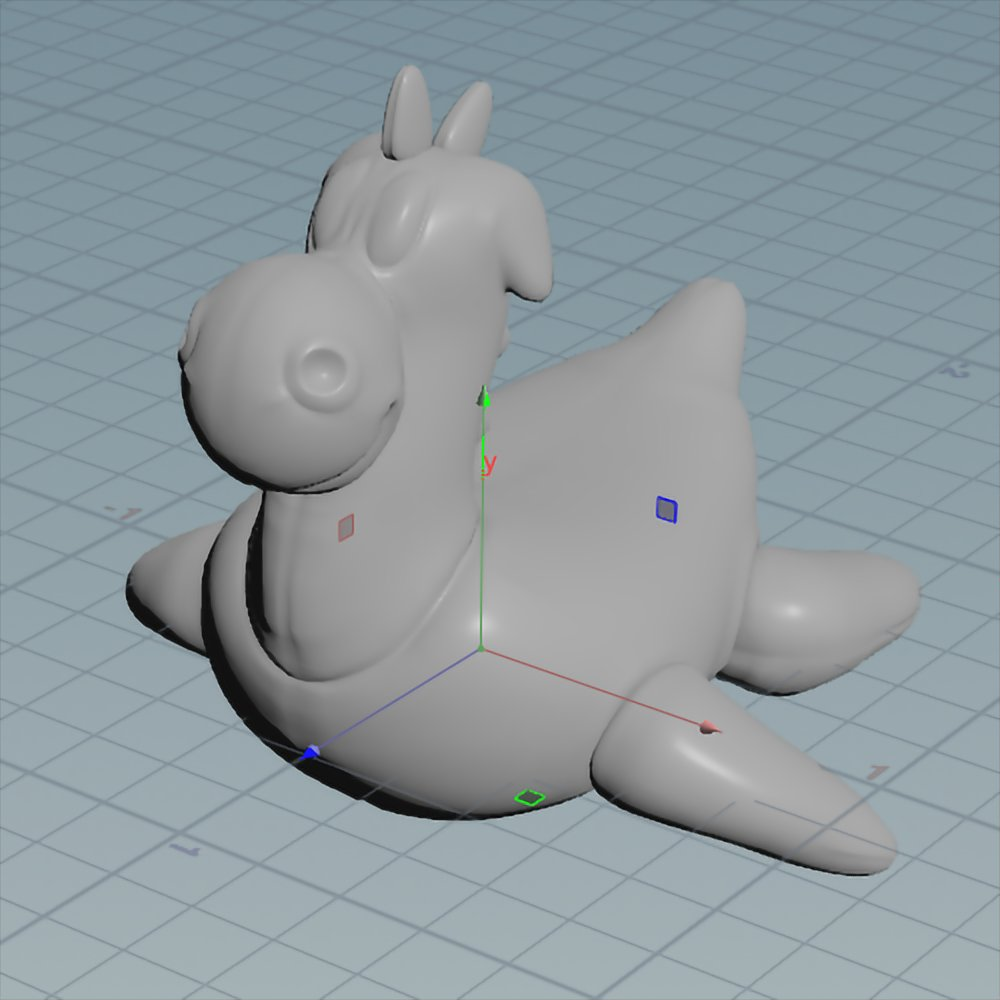 |
Houdini, Maya, Substance, Modo, Godot, Marmoset, Open GL | R, Y-Up X>Y>Z |
XYZ | XYZW |
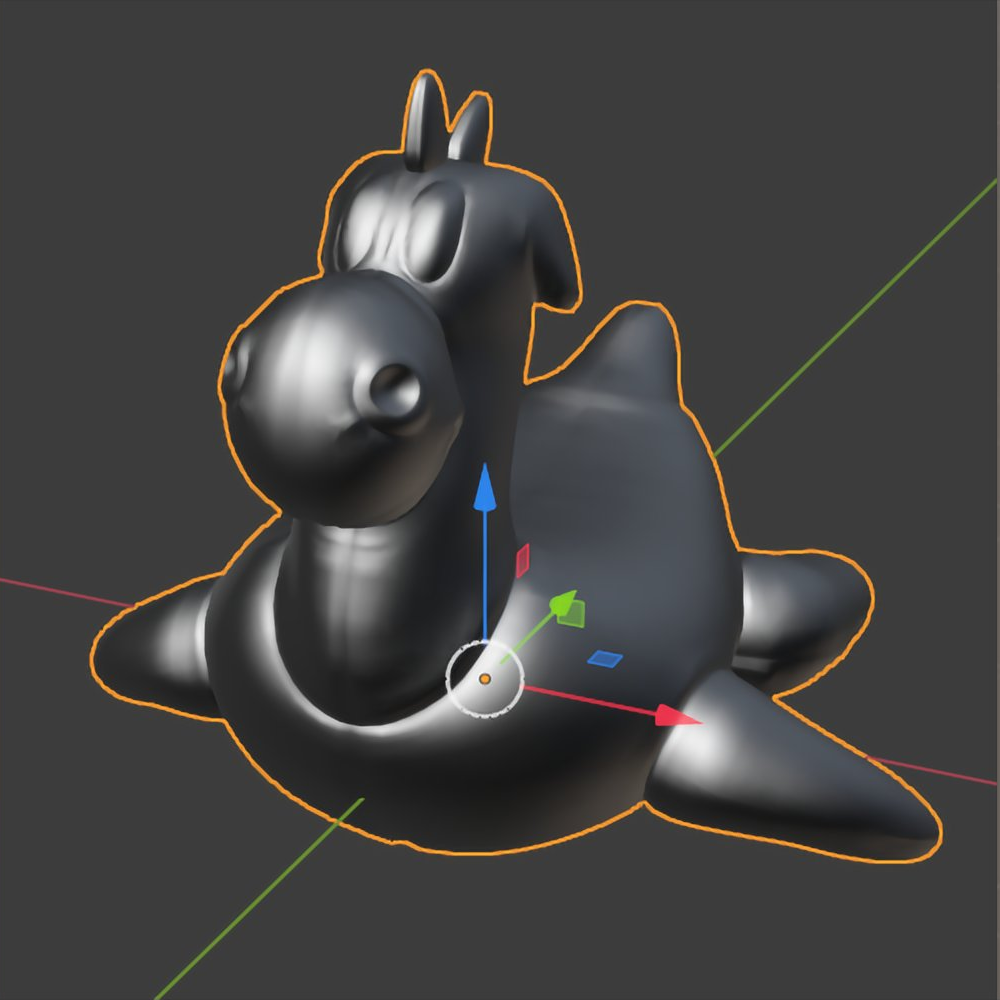 |
3ds Max, Blender, CryEngine, Auto Cad, Source, SketchUp | R, Z-Up Z>Y>X |
X,-Z,Y | X,-Z,Y,W |
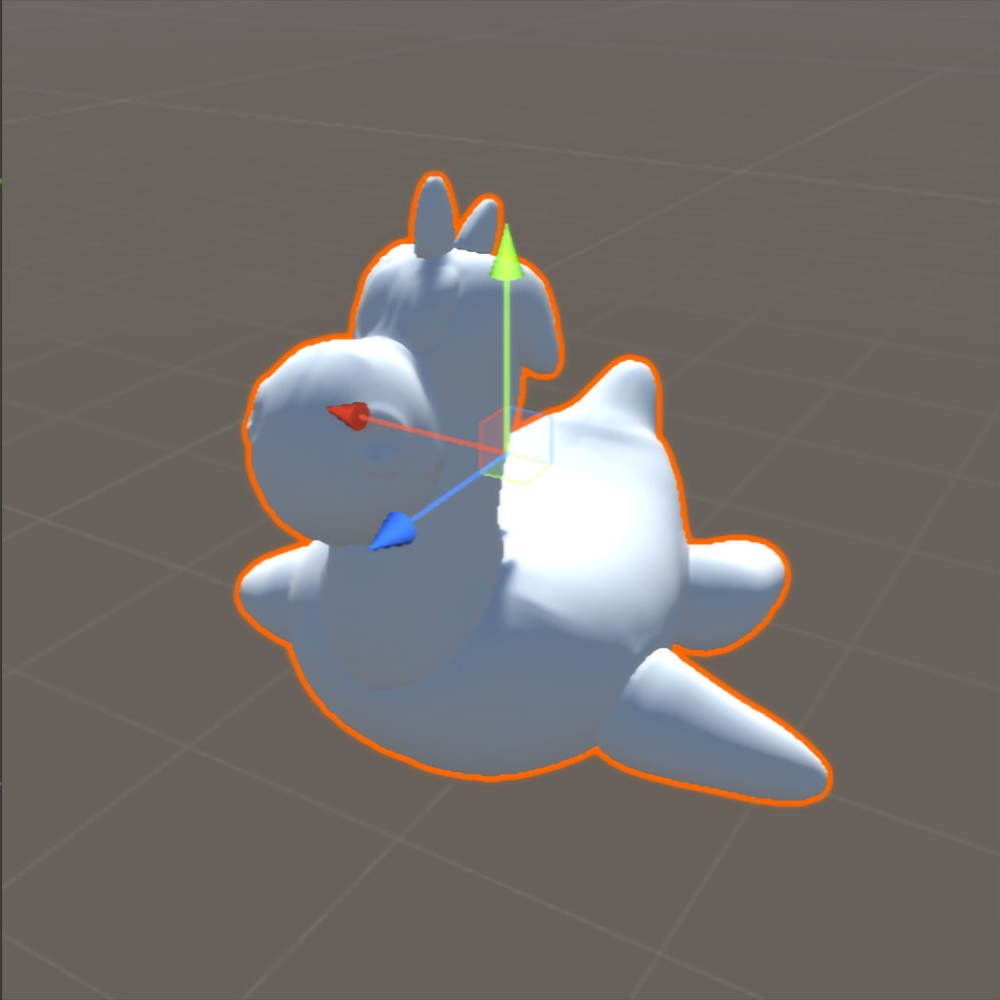 |
Unity, ZBrush, Cinema4D. LightWave, Direct X | L, Y-up Y>Z>X |
-X,Y,Z | X,-Y,-Z,W |
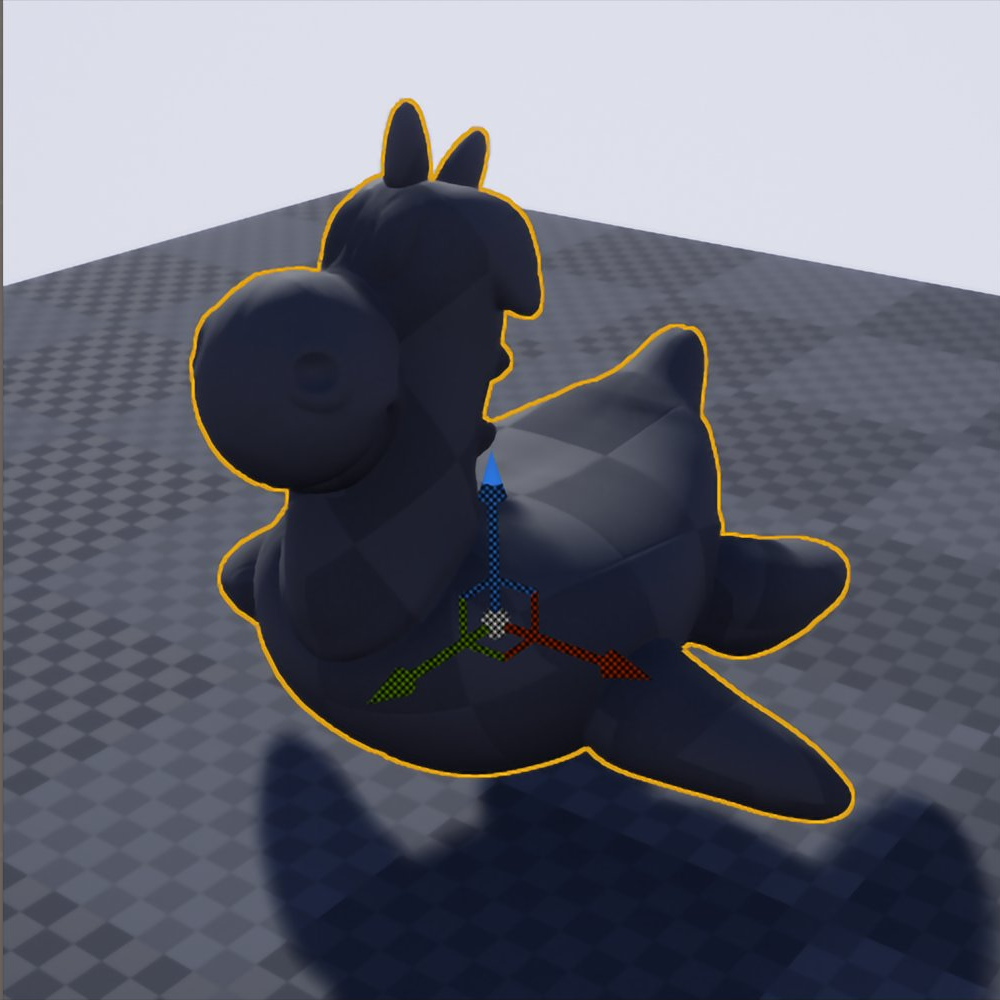 |
Unreal | L, Z-up Z>X>Y |
X,Z,Y | -X, -Z,-Y,W |
GENERAL
Houdini attributes
Base
v@N(vert) -@P,v@rest,v@Cd,i@id,@Alpha(point)
Material
s@shop_materialpath(prim) - Static FBX export. (only material parameters of those belonging to the /nodes/shop/principledshader shader are recognized)-
s@fbx_material_name(prim) - Skeletal FBX s@shop_materialpath(prim)- Unreal: Material name.
s@unreal_material - Painter: Textures set cannot paint across different meshes in painter
- Zbrush: ??Polypaint ?? groups / colors < mask in painter
- Unreal: Material name.
Manage
s@name(prim) joints names, differentiate parts ! (( (points): RBD same name = same object. “piece*”))- Zbrush: Subtool
- Painter: Separated obj in painter Bake by mesh // -
@name(prim) - mesh name ! can bake by mesh name !!! - Unreal -
s@name(prim) =UCX_assetName_00
i@class(prim) - , reserved to connectivity // connectivity / delete small pieces / nodes.i@id(point)- particles, ctrl points for animations@tag- string in new scatter, treei@variation- copy to point / new scatter
Uv
v@uv(vert)v@uv1(vert)i@udim=1001;(prim)i@island=3;(prim)
Unreal
s@unreal_input_mesh_name(prim)i@unreal_nanite_enabled = 1(detail)s@unreal_material(prim)
Character FBX
@boneCapture(point) on the skin geometry - defines the skinning weights.@clipinfo(point) Current animation range and sample rate as well as the original animation range and sample rate of the imported animation.s@name(point) - unique name across all points used for identification. (only used if thepathpoint is missing).@path(point) hierarchical path of FBX node that corresponds to the point. It is created when FBX files are imported by the FBX Animation Import or FBX Character Import nodes. This path is used to identify where to export the point transforms.@scaleinheritance(point) specifies the scaling behavior when performing local transformations. See combinelocaltransform and extractlocaltransform@transform(point) 3×3 matrixworld transform for the point. While the world position of the point is still P, this transform encodes the world transform’s rotation, scale, and shear components.
| Name form detail attribute: | $HIP/obj/`opname("..")`/out/`details(0,'name')`.fbx |
|---|---|
| offset 0010-0260 | $HIP/name.`padzero(4,$F-10)`.png |
| range loop 0000-0250 | $HIP/name.`padzero(4,$F%251)`.png |
| range loop 0050-0300 | $HIP/name.`padzero(4,($F-50)%251+50)`.png |
| hold first | $HIP/name.`padzero(4,min($F,250)`.png |
| hold last | $HIP/name.`padzero(4,max($F,1)`.png |
| clamp | $HIP/name.`padzero(4,clamp($F,1,250))`.png |
| UDIM suffix | chs("udimsuffix") |
Houdini nodes override
paths to files
I/O
How convert units and axies work with in H and U
Collision
Sop level
s@nameprim = assetNames@nameprim = UCX_assetName_00
Object levelUCX_*- from houdini need to be in separated containers named UCX_nameOfGeoContainer. - object level (make container !!! and ROPnet > fbx)
Houdini Import
Character FBX
- SOP Character FBX Import - keeps textures hierarchies blendshapes cameras
- SOP File - fastest
- Labs FBX - slow like file menu import
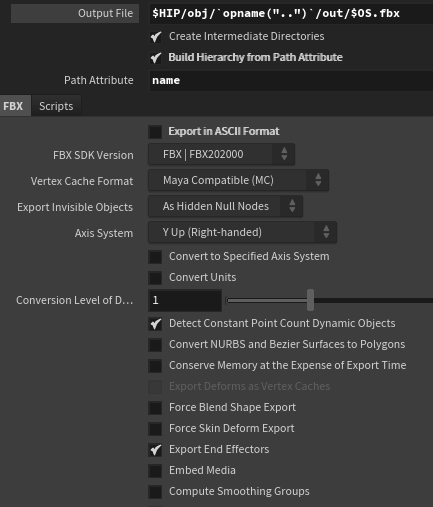
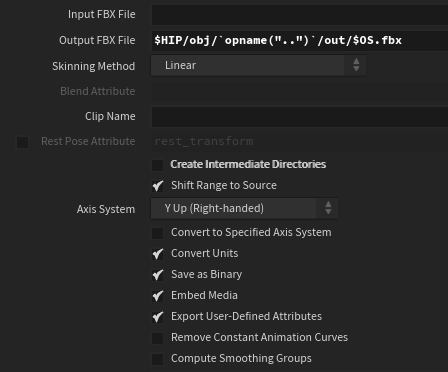
Gaea
to HOudini » .exr / .png (raw dont work as heights)
Painter
-
single texture sets !!!!!! with multiple materials https://youtu.be/KbP7Pp2UeR4?t=975
-
maski / vertex color ?
- maski
- bazowy kolor ??? raczej niepotrzebny
Hou to painter
UDIMS
tile within same
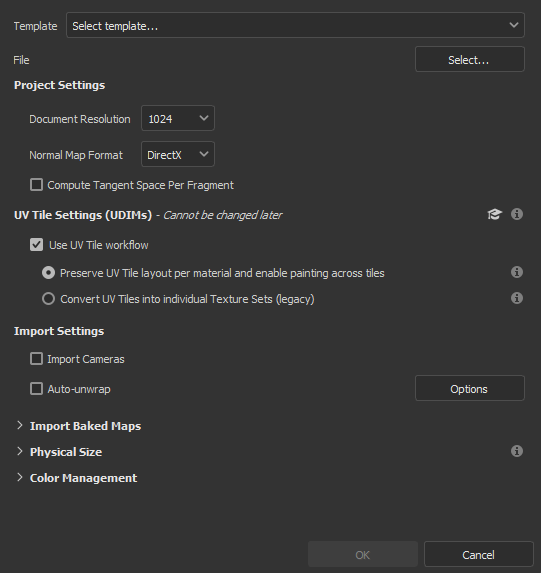
Substance
(*.spexp - E:\Documents\Allegorithmic\Substance Painter\shelf\export-presets)
Workflow:
- Subtool 1 to nazwa główna pliku. subtool = file name
Export
Zplugins>FBXExport>. Export polygroups as mats.- Use GoZ!
ZBrush
Marmoset
- Zbrush groups ???? HOW TO ???
Unreal
Unreal Import
| Default | Adam def | VA3 | SK | PP2 | |||
|---|---|---|---|---|---|---|---|
| Skeletal Mesh | - | - | On | - | |||
| Generate Missing Collision | v | ? | - | ||||
| Staticm MeshLODGroup | - | - | |||||
| Vert Color | Ignore | Repleace | Repleace | Repleace | |||
| Remove Degenerates | v | v | x | - | |||
| Building Reversed Index Buffer | v | v | x | - | |||
| Generate Lightmap UVs | v | - | - | ||||
| One Convex Hull per UCX | v | ? | x | - | |||
| Combine Meshes | - | x | - | ||||
| Transform Vertex to Absolut | v | ??? | On | x | ? | ||
| Import Mesh LOD’s | depending on Houdini | - | - | ||||
| Normal Import | Import N | Import N & Tang | Import N | Import N | |||
| Normal Generation | Mikk | - | |||||
| Compute Weighted Normal | v | x | - | ||||
| . | |||||||
| Transform | ident | ident | - | ||||
| . | |||||||
| Convert Scene | v | On | x | On | |||
| Force Front XAxis | - | x | |||||
| Convert Scene to Unit | - | - | |||||
| Override Full Name | v | On | x | - | |||
| . | |||||||
| Material | - | - | |||||
| Reorder mat to fbx | v | On | - |
with skeleton - update skeleton reference pose - !!!!!!!!! important
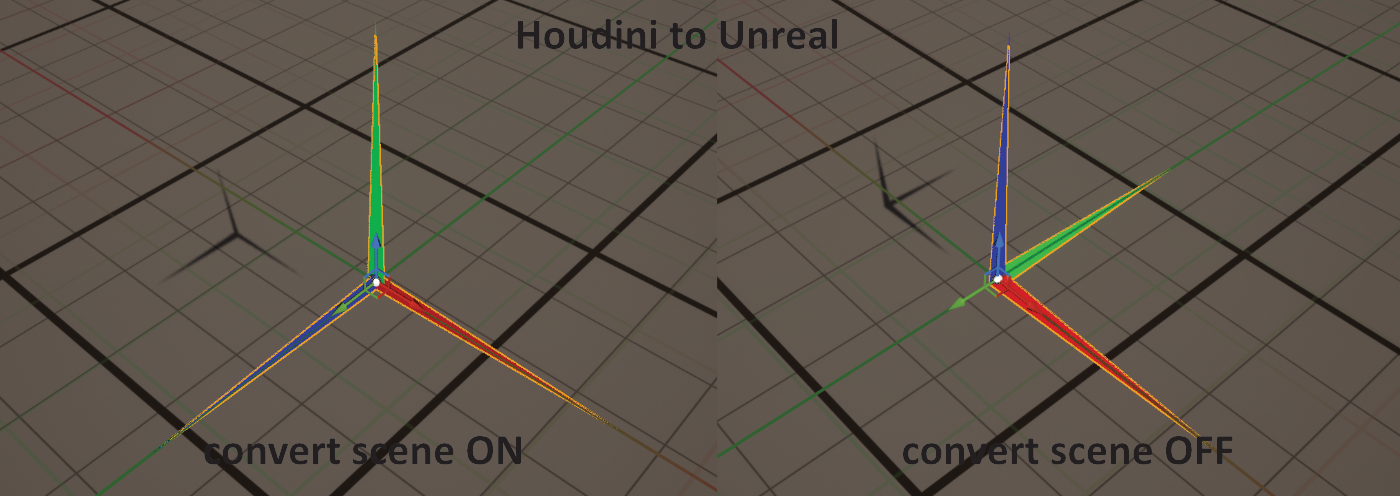
Speed Tree
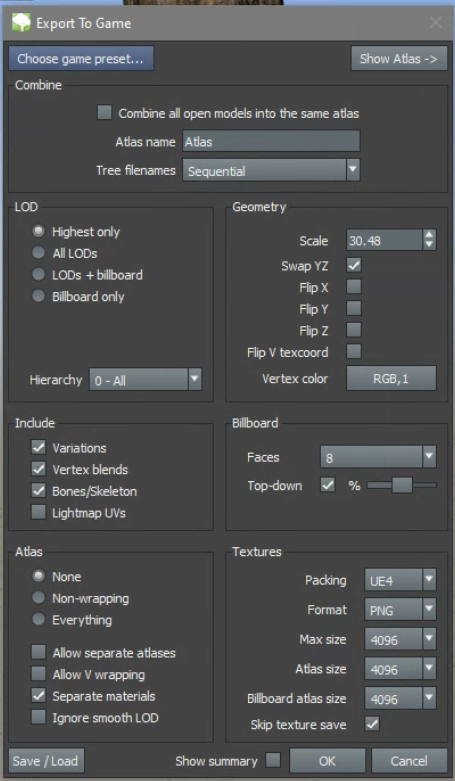
Configs
Houdini
- Windows:
C:\Users\username\Documents\houdini20.0/C:\Documents\houdini20.0 - OSX:
~/Library/Preferences/houdini/houdini20.0 - Linux:
$HOME/houdini20.0
Documents directory:
- Desktop
/desktop/AB.desk - Radial menu
/radialmenu/ABModeling.radialmenu - theme
/config/theme.hcs/inc» ZEN - color palete
/config/colors.def - Recipies
/otls/Recipes.hda
Inside Houdini
- Menu options
- default handle aligment: World
- standard tumblig wievport
- secure selection off
- Presets/Sops:
- cachce node: / path / dont override $OS with name
- add paths to ‘Open file dialog’
- add ‘render flipbook’ outpout: $HIP/$HIPNAME.jpg
Software directory:
- 123.py - default scene change
Environment
- .env file
PDG_IMAGEMAGICK=/Applications/ImageMagick-7.0.8/bin/magickPDG_FFMPEG= ""CURVES IN EDITOR: python2.7libs fcurves.py 3 files / HSITE = ""HOUDINI_EXTERNAL_HELP_BROWSER = 1
Packages
- newer is
/houdini19.0/packages/folder - can be many files- create .json file
DefaultScene
C:\Program Files\Side Effects Software\Houdini 19.5.534\houdini\scriptsHoudini 19.5.xxx/houdini/scripts/123.cmdor create:123.pywith python code:hou.hipFile.merge("..path/to/default/file/file.hip")hou.hipFile.merge("//moth/library/houdini/DefaultScene.hiplc")
HQueque
- Instal
- HQueque Client
- HQueque Server
- go to services > properties: login to network
- go to localhost:5000
- Share forlder
- folder properties: advance sharing, - permitions:
- hqserver.ini
- to jest config, can send mails, folder configs
- licencje
- Houdini
- Taget HFS
-
$HQROOT - basic path
Linux setup
Run Houdini on ubuntu
source houdini_setupThe Houdini 19.0.589 environment has been initialized.export LD_PRELOAD="/lib/x86_64-linux-gnu/libc_malloc_debug.so.0"houdini
sudo apt updatesudo apt install ffmpegsudo apt install imagemagick
P4
Accept SourceGet clean file from repo/depo, discarding your changes (workspace).Accept TargetAccepts the file local (workspace), overwriting repo/depo.
Foobar
https://wiki.hydrogenaudio.org/index.php?title=Foobar2000:Title_Formatting_Reference https://columns-ui.readthedocs.io/en/v3.0.0-beta.2/playlist-view/title-formatting.html file:///C:/Program%20Files/foobar2000/doc/titleformat_help.html
Atom
ctrl + t = search file names
ctrl + f = search
ctrl + shift + f = in whole project
ctrl + / = show tree
http://fxnomemo.blogspot.com/2021/04/houdini-workflow.html
Using file cache with rop geo TOP. with sequences choose automatic
Naming Conventions
- camelCase, CapitalCamelCase - in pascal
- flatcase
- caterpillar-case - css
- snake_case - c
- MACRO_CASE, UPPER_CASE - (C preprocessor macros)
- COBOL-CASE, TRAIN-CASE -
- python vars
- code names (hard to see space)
- Use
_to separate parameters in names.
Syntax - red green yellow
Semantic - green=go, red=stop
Paradigm - If red and no traffic then allowed to go
code = syntax / structuring / understand = machinery
Pivot Painter 2. hierarchy:
2 groups ?
POINTS:
- point names
- N GEO:
- point name
- uv
- group: branch
- group: leaf
==============
OLD
|Exports, Cache||
|---|---|
| Maps Bake |```$HIP/`opname("..")`/export/bake/${OS}/${OS}_$(CHANNEL).tga``` |
|**Game**|
|TextureSheet / MorionVector seqence | ```$HIP/`opname("..")`/export/bake/${OS}_sequence/``` |
|TextureSheet / MorionVector | ```$HIP/`opname("..")`/export/bake/``` |
|Heightfields | ```$HIP/`opname("..")`/export/heightfields/$OS/``` |
|Vertex Anims ROP |```$HIP/`opname("../..")`/export/vat_$OS``` |
|Niagara | ``` $HIP/`opname("..")`/export/niagara/$OS.hbjson ``` |
|Impostors| ```$HIP/`opname("..")`/export/${OS}_impostor/sequence/${OS}.$F4.exr``` |
|Impostors| ```$HIP/`opname("..")`/export/${OS}_impostor/${OS}_beauty.exr``` |
|**COP**|
|COP image | ```$HIP/`opname("..")`_cop/${OS}.exr```
|Embeded assets| opdef:/Sop/...
- `$JOB/` - setup on /Content/ folder to access global HDA folder
- `$HIP/`
- `$HIPNAME.hip` - Main file
- `/out/` - Exports
- ``` /`opname("..")`/ ```
- ```/`details(0,'name')`/```
- `$OS_lod0.fbx` - Export final LOD 0
- `$OS_hi_proxy .fbx` - Proxy for sculpt
- `$OS.ztl` - Tool (ctrl shift T)
- `$OS_hi .fbx` - Hi for bake
- `$OS_lo.fbx` - Lo for bake
- `$OS_lo_cage.fbx` - cage for bake
- `fileA.png` - Export / in same folder as spp/sbs
- ``` /marmoset/ ``` (easy to have export path with source file)
- marmo..tbscene
- marmo_nm.png
- `/hou/` or
- ``` `opname("..")`/ ```
- `/high/` - Z-brush meshes
- /proxy/ - Saved obj for other software
- `/cache/` - Caches. (step in asset process that can be recreated)
- `/temp/`- Temp cache
- `/bake/` - Bake if from Houdini
- `/mat/` - Material / Marmoset
- `/hda/` - HDA - (Better to keep hda's in JOB/HDA/... folder)
- `/src/` - Sources
- Gaea
- Scans
- `/img/` - Renders and
- `/old/`
- `ref.pur` - References