Pxlink: KFX, Unreal Animation, Animation
Obsidian: [[10-01-01-Animation]] [[09-01-01-KFX]] [[05-01-01-U_Animation]]
Realistic skin deformations
- Weight Paintg - not realistic tidius and big aount of manual work
- Corrective Bledn shapes - labour-intensive, increases the complexity of the rig / can apply machine learning
- Muscle systems - deep understanding of anatomy, complex to build / can apply machine learning
Muscle
- muscle + tissue (- fdm in future now vellum) Required bones geometry
- muscle solidify (tets mesh)
- fiber groom.
- muscle properties
- draw muscle tension lines.
- muscle flex - animate tension
https://80.lv/articles/introduction-to-grooming-in-houdini-19-hair-and-fur-tutorial/ https://www.youtube.com/watch?v=DTmiESHNg3s https://vimeo.com/709548381?embedded=true&source=vimeo_logo&owner=1723479
https://www.youtube.com/watch?v=XUVk4FMOw1w
Groom
Shelf tools
Add Fur
- tool creates guides, generates the fur,
Create Guides
- can use for only guides gen + can merge all guides for further fur generation
Groom
-
Principles
Flow
This is the general perception of the macro structure of the groom, influenced by the external forces and behavior of the subject.
- like curl
- Longer hairs have more flow
Clumps
Groups of hair that generate the mid levels of detail on the groom, from big clumps to the smaller group of at least 2 hairs.
- attraction point is like curve
- profile and shape change. (height of force ) if force is further than len. Tips are not touching each other. If is low clump is a massive
Per Strand
This is on hair level, each hair has different characteristics that define the micro level, but can overwrite the macro levels too.
Groom Principles
Feather
Non intersecting planes
Feather Principles
https://youtu.be/a-MCxRyU9wo - volume groom guides
H19 groom
- draw curves as guides
- process guide (lift not working: custom lift like band )
- main bigger clumps. >
- hair generate >
- hairgen become groom 4.
====
- guide groom
- guide init
- guide processes chain
Tony Atherton | FMX HIVE 2022
- guide groom few times for simple flow diresction guides to fit (RECACHE in guide groom)
- generate full groome (interp throu guides)
- add noises and variations
H18.5 groom
[Hair Generate]
- Skin geometry
- Guides (if not quick in geo)
- Skin animation
@density, @length - can be painted befor
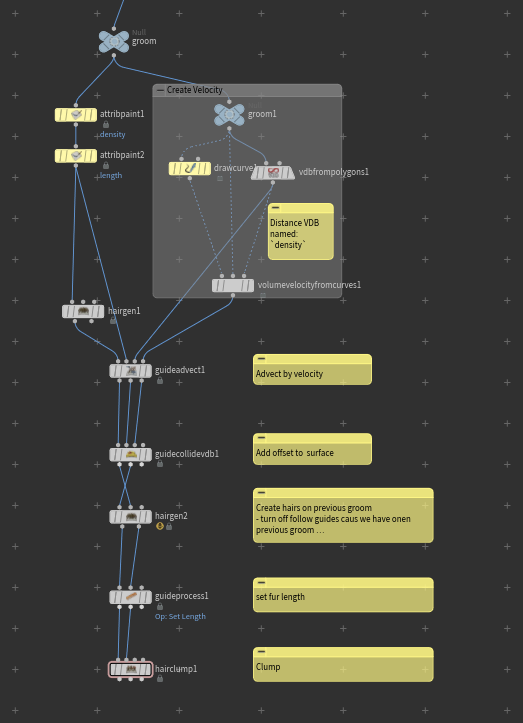
Guide
[Guide Process]
Procedural. Operators to wrok with attributes and maps
Bend- (in root, constant or attrib direction)Set DirectionLiftLengthStraightenSmoothWave- like 2d noise freq and ampliFrizz- like 3d noise . Frequ (1 big / 100 super small)
[ Guide Groom ]
Paint with Cache! try to have Guide process after Guide groom to update nicely
Brushes:
Plant Guides- (paint new)Part- driving toward surface (repeling) \ not stationary ? (stripes on cats ?)Clump- project on the skin to a point (projection of attraaction) // stationary brush. [ctrl] to controllCut-Extend- it follow projection from cam. (zbrush snake like)Lift-
[Guide Colide]
Surface offset to lift up hairs.
- guide (in hair gen its is second inso need to cross it)
- skin
- vdb
Advect from curve
Gude groom with curve advected by volume
[ Guide Advection ]
- Guides (from HairGen)
- Skin geometry
- Skin VDB
- Velocity (volume from curve)
[ Volume From Curve ]
- Curve (drawcurves on surface)
- Skin
- Skin VDB
Hair
[Hair Clump]
Not use on guide use on hairs. unless you need st specific.
- Hair cut
- Skin
Feather
Bake Cards
Files
https://www.youtube.com/watch?v=GBLd9oQMMmM